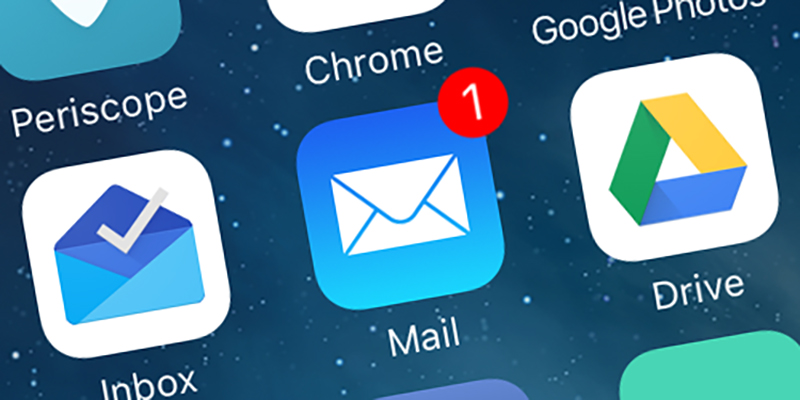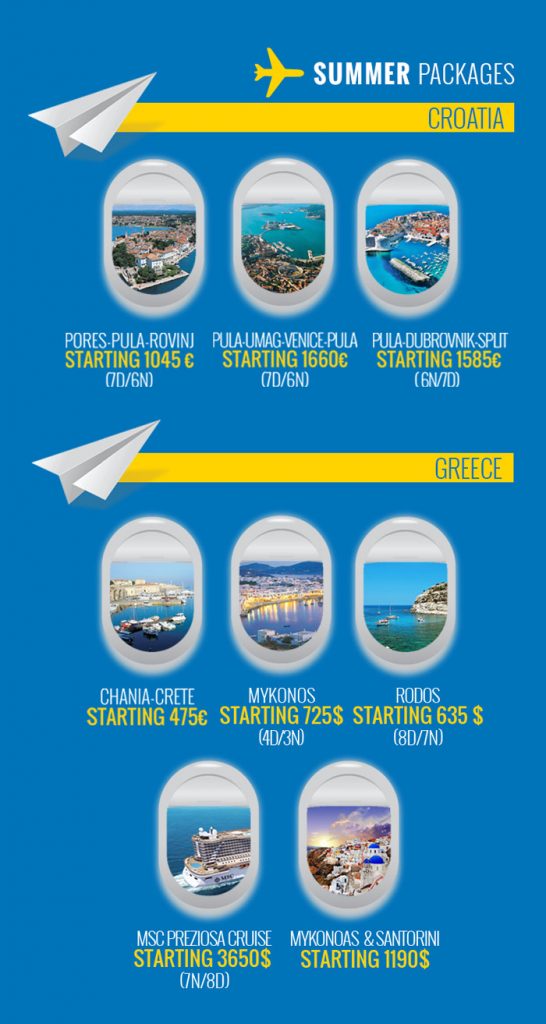
Category Archives: social Media
E-mail marketing
Companies often list email as one of their most powerful
marketing channels. To this day, the size of your email list is a
demonstration of your reach and thought leadership. However,
your email marketing campaigns should be part of a holistic
approach to educate your contacts about your company. Your
marketing emails need to be complimented by other efforts,
such as content creation, social media engagement and behavior-based nurturing.
In order to integrate your email marketing with your other data systems, you need to use a marketing software that allows for that integration to take place ,and that’s when you can benefit from our help.
#Eyemails: What is the difference between social media marketing and social networking
Social Media Marketing and Social Networking ARE different and how you approach them are going to determine your success or failure.
When I started talking about the new marketing tools like Twitter, Facebook and LinkedIn a while ago, everyone was calling it Social Networking. Just recently I have noticed a shift to Social Media and could not understand the change. After much research into semantics, I think I have the answer, at least enough for me to sleep at night!
Social Media Marketing
Social media marketing is deliberately promoting a product or service that your company or business sells. It is a sales platform much like using the yellow pages or having an ecommerce website.
Some of the ways to use social media marketing:
- Twitter – having keyword targeted twitter accounts which are geared towards gaining followers who are interested in your product or service and may want to buy from you.
- Facebook Fan Pages – having a company focused page that is somewhat salesy, while still providing great information and value to your Fans.
- You Tube Videos – designed to “feed” your blog or website with targeted content that could lead to a sale.
This is definitely my area! While I am not an ABC kind of gal (always be closing), I am definitely focused on my business and driving traffic to my web properties and sales.
Social Networking
Social networking is more like “real world” networking. You gather a group of people with like interests and talk among yourselves for the good of the common whole. Sales and marketing are generally done offline or via private message and are not telegraphed as your goal for connecting.
Some of the ways to use social networking:
- LinkedIn – LinkedIn is ALL about social networking rather than social media! It is about making connections with people and getting opportunities by asking a friend of a friend to introduce you to someone of influence.
- Twitter Personal – This kind of twitter account is more friendly and tells more about you as a person, sort of chronicling your daily life and interests. Not to say that you can never sell on this kind of account BUT you are going to be WAY less salesy.
- Facebook Profile – Facebook says that there is one human, one profile. You should not have multiple profiles for yourself as I can assure people will inevitably find the wrong one to friend…:) Your profile is a way for people to talk with you about what you are doing. You can still talk about your work BUT hard-core sales info will fall flat here. Make sure to put some personality in there!
While I like Facebook and talk with my friends, sharing pictures and a bit about my life, Social Networking is SO not for me. I think this is why LinkedIn seems so difficult for me since I AM interested in people’s companies and what they are doing work wise and the setup is to slide into that sideways rather than asking outright.
#Eyemails: The Complete Social Media Image Size Guide

Looking for the correct and latest 2014 social media image sizes?
Louise Myers, with Louise Myers How-to-Graphics, has done a great service outlining all the latest images sizes for the key social media networks. It’s a complete social media image size guide just for you!
This guide includes the primary image sizes for Facebook, Twitter, Google+, LinkedIn, Pinterest, Instagram, AND YouTube.
Social Media Image Size Quick Reference
Facebook Photo Sizes
- Facebook Cover photo size: 851 x 315
- View all Facebook Image sizes and Ad sizes
Twitter Photo Sizes
- Twitter Header size: 1500 x 500 | Details on the new Twitter header, with free template
- Twitter Profile size: 400 x 400
Google+ Photo Sizes
- Google+ Cover photo size: 1080 by 608
- Google+ Profile photo size: 250 x 250
LinkedIn Company Page Photo Sizes
- LinkedIn Cover photo size: 646 x 220
- LinkedIn logo size: 100 x 60 horizontal or 50 x 50 square
Pinterest Photo Sizes
- Pinterest Profile Photo size: 165 x 165
- Maximum pin width when clicked: 735
Instagram Photo Sizes
- Instagram Profile Photo size: 110 x 110 mobile, 180 x 180 desktop
- Instagram photo size: use 612 x 612 for good quality
YouTube Photo Sizes
- YouTube Channel Art size: 2560 x 1440 | Right click to download template
- Be sure to check the template as cropping varies widely from TV to mobile to desktop.
Isn’t that a great guide! Print it and head on over to thank Louise at www.Louisem.com.
https://www.tabsite.com/blog/complete-social-media-image-size-guide/
#Eyemails: Social Media Efficiencies: 5 Tips to be More Productive
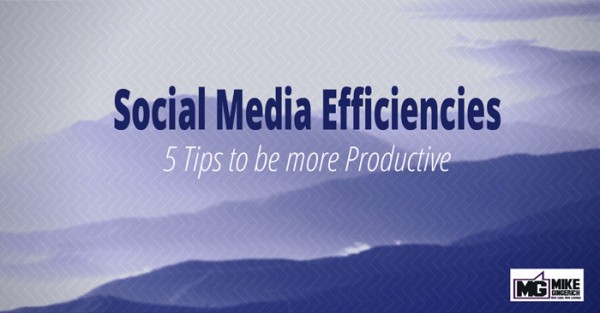
Does the idea of “Social Media Efficiencies” seem appealing and yet impossible?
Are you overwhelmed at times by the sheer volume of information flowing at you online each day?
Do you ever struggle with paralysis to act and decide simply because there are so many options, tools, and “How to’s…” coming at you?
If so, this post is just the ticket to help you narrow down the details and find a “doable” path forward!
Social Media Efficiencies: 5 Tips to be More Productive
The “fire hose” of information and ideas that can come at you daily on Twitter, Facebook, and is simply amazing. If Facebook could deliver you 1500 possible news feed posts a day, just think what the combination of social networks can deliver you!
You have to narrow it down.
By narrowing it down using tools and trusted resources you can be assured you aren’t missing key things and yet your mind can be at peace and not distracted by the flood of content possibilities.
1. Narrow Down Your Sources
How many sources and resources can you follow extensively?
Following every potential source for social media advice can be simply overwhelming. Too many emails to review, too many podcasts to listen to, to many videos to watch, and too many blog posts to read. One way to combat that is to narrow down your sources. Watch numerous ones for a time and soon you will see who is hype and who is substance. There will be many that offer substance so the next criteria to simplify is “connection.”
Do you “connect” with them?
By this I mean their style, their voice (fun, straight-forward, etc.) and by their mediums. If you like to subscribe to blog posts via email so you get access to anything new they put out, do they offer that? As well, if you like podcasts and blogs as the form of “digesting” resources, do they offer that? Are they active on social media where you prefer to hangout? Many resource people have a “go to” social site or at least 1-2 they focus on primarily.
Use this criteria to narrow down your sources. Can you get the resourcing you need from 5-8 sources as opposed to 15-20? By doing so you can really narrow down the volume of material you need to consume and save yourself time and energy! I recommend you experiment with this and narrow down your sources. Again, the criteria:
- Find people of substance
- Then narrow down further by style and voice. Do you connect with them?
- Finally narrow down by mediums. How do you prefer to get information?
- Lastly, are they strong on your preferred social networks, where you spend time?
2. Streamline your Curation
Use social tools like Feedly and Buffer to then streamline your curation. Both tools allow you to add RSS feeds so you can have one place to go to in order to view your favorite posts. I use both sites. I had used Feedly as my preferred curation area and I setup “must reads” and then also secondary feed groups for when I want to explore more.
Now that Buffer has added ability to have RSS feeds setup within it’s manager, I find myself using it even more as my primary “go-to” tool. I can then read posts and easily queue up posts I want to socially share from their web or mobile apps.
Having all my key sources in one tool saves me time and energy in reading and setting up social sharing.
3. Streamline your Social Network focus
Your business doesn’t have to be everywhere! Just because your business could be on Pinterest and Twitter doesn’t mean you necessarily need to be. It’s so important to figure out where your ideal audience spends time so that you can be effective and efficient in your social marketing. If they are not on Twitter, then perhaps your business does not need to focus there at this time.
Start and focus the bulk of your time on where your ideal audience spends time and can be reached. Focus on doing that well, and relax, you don’t have to be everywhere!
4. Collaborate with others for Content
Content sharing or “guest posting” is another way to fight overwhelm and be efficient.
This means that you do not have to produce all the content for your site but you post valuable content by utilizing your network for guest posts. Many times busy entrepreneurs don’t have time to write “exclusive” blog posts for your site but there is another way, syndicating. This is the process of partnering with others where a post they have previously published for their site can be used on your site. The keys are that they are identified as the author and that you link back to the primary source using a rel=”canonical” url. This type of URL tells Google who the original source website is and by having a author box on the site you clearly identify the author (This avoids any duplicate content dings from Google.) I have content from great resources and friends like John Haydon, Jenny Brennan, Josh Parkinson, and more doing just that for me!
A second type of “content collaboration” is to gather industry leaders and have each contribute something small, like their tip or idea in a paragraph on a certain topic. If you have 10-15 do this then you have a great post with valuable content that simply required you to coordinate the effort. The additional benefit is the fact that the group members who contributed are more engaged and ready to share it socially thus exponentially assisting the potential reach of the post.
I have participated in a number of these type of posts, a few of which can be seen here:
5. Narrow Down your Events
Social Media conferences and online events can be great ways to gain new knowledge, stay up on the latest trends and new insights, and network with great people to expand your partnering and business. However, they can also be overwhelming in the same way that following to many blogs can be overwhelming. An event with 30 or 40+ sessions is an immense amount of information to attempt to consume! Even with video replay, when are you going to consume 30+ hours of video?
Take the same approach with events as you are with your sources, narrow them down!
Find events that have a manageable amount of sessions, that are specific to your areas of need for learning, growth, and tactics, and again that are presented by speakers that you respect and whose style allows you to best learn and enjoy.
https://www.tabsite.com/blog/social-media-efficiencies-5-tips-productive/